The advertising engine
Making an impression via relevant and targeted ads
The advertising engine (AE) we are launching is both a rethink of how to approach marketing within Healthica without being intrusive, and how to make the advertising text relevant to the content into which it get embedded. What we really wanted to achieve was an ad system that doesn't annoy people. This article is a deep dive into what we're doing with the AE — intended to explain it to our pro clients, and to the user base as a whole.
THE RULES
- Ads are text-only and maximum 200 characters. You are encouraged to include your phone number, email, website, etc.
- Ads are configured to run in a specific manufacturer/modality channel (i.e. "Siemens MRI"). You can add sub-channels such as limiting your ads to only appear in parts requests.
- Ads are run as “campaigns” with a preset number of times the ad will appear. The ad will not expire until/unless all of its views have been used.
- You can run as many campaigns as you want, in as many channels as you want, but the AE rotation system will always select ads based on when they last ran, so no one can dominate a channel, unless they want to purchase multiple campaigns on it.
TEMPLATES AND CAMPAIGNS
We support (and recommend) creating a basic template to start with. You might begin with a basic description of your business model, and some contact information. You can save this as a template, and use it to create new ads that you actually run as campaigns.
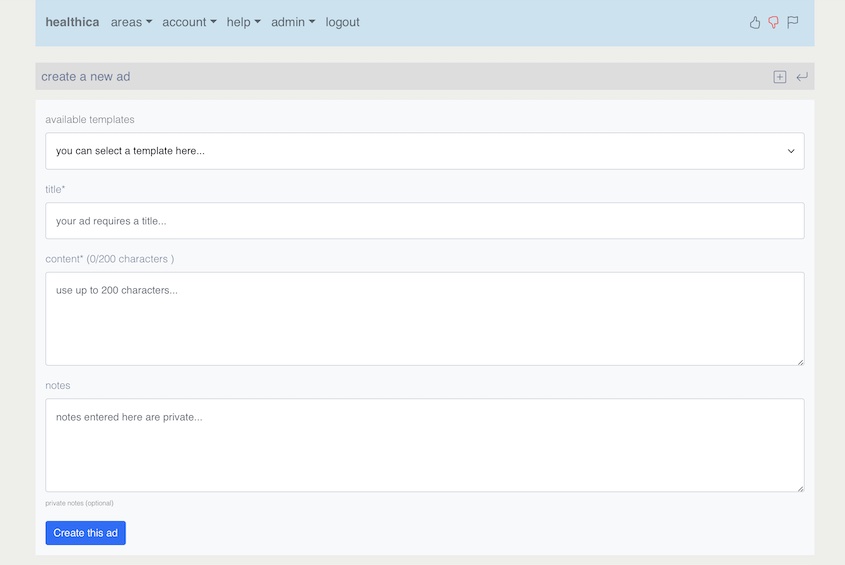
When you are ready to create a new ad, you have the option to start with a template, or just create an all new ad. In this case, we have an ad with 193 characters, a simple branding statement, and our contact information.
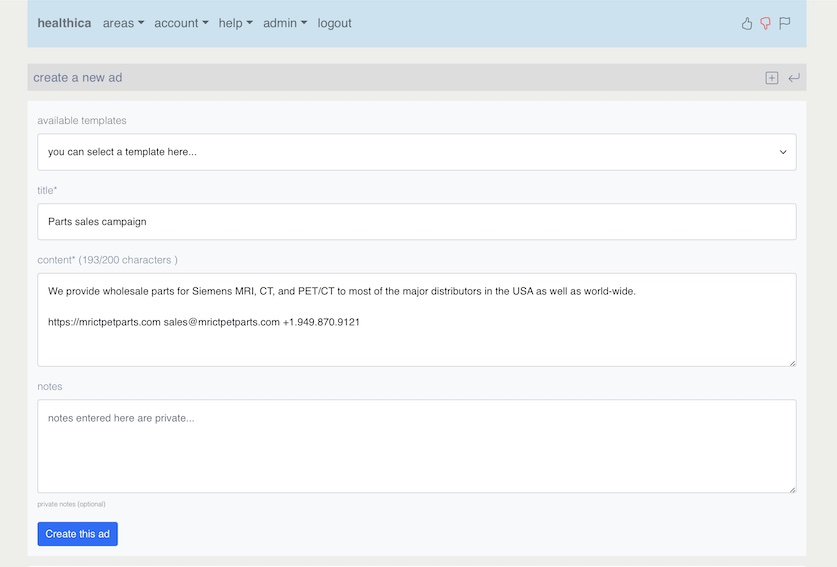
The next step is to target the ad via a “channel”. The minimum requirement for a channel is a manufacturer and modality, but you can get more precise about the areas (refererred to in the AE as “sub-channels”) where you want the ad to appear. In this campaign, we are targeting both parts for sale and parts requested in the Siemens Medical Systems MRI channel.
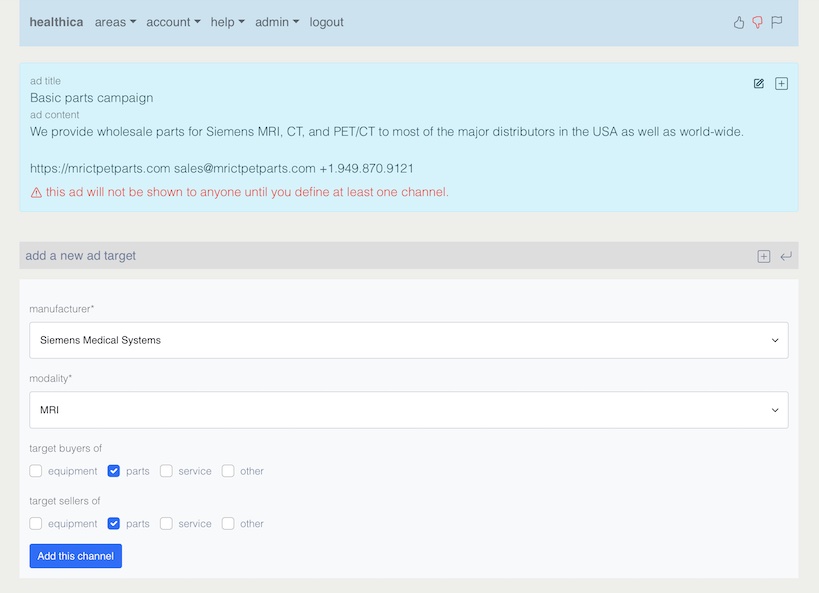
Once that the ad has at least one targeted channel, it is ready to launch.
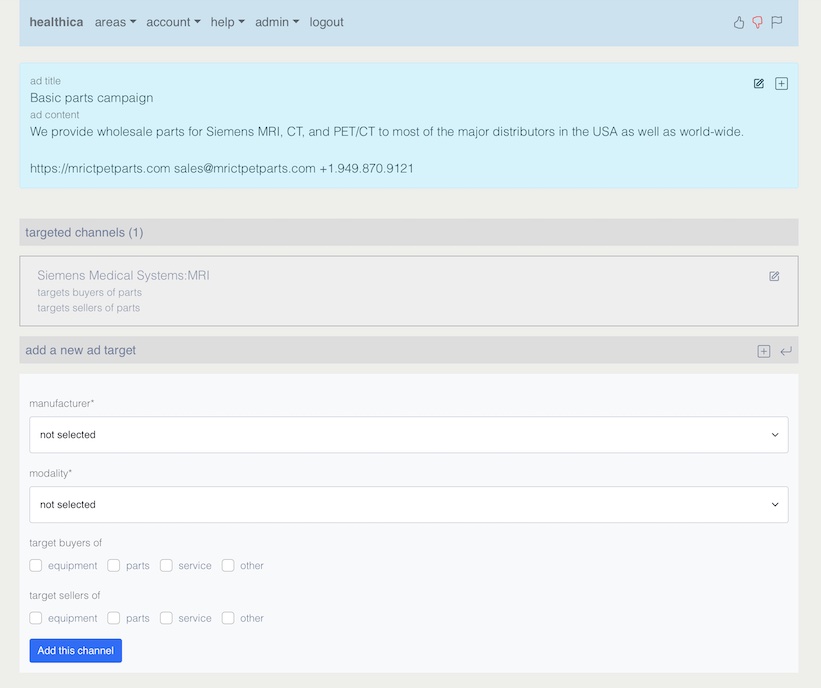
AD DISPLAY AND ROTATION
When Healthica sends out client communications (i.e. a new parts request has been made), the people who receive the content are selected by their channels. The AE uses exactly the same selection mechanism.
If the current context is a Siemens Medical Systems/MRI/parts request, the alert is only going to users who subscribe to that channel. What the AE scheduler does is this:
- Locate all users subscribing to this channel, and all ads that use the same channel settings.
- Load the alert template.
- Starting with the first user found, load the ad which has the longest duration since it was last shown and has at least one available view, and insert the ad content into the alert.
- Decrement the available views for this ad by one view.
- Repeat steps 3-4 until there are no more alerts to send, or no more eligible ads (on this channel with 1+ available views).
EXAMPLE EMAIL AD
This is a sample email (rendered in Gmail). You can see the ad has been inserted just under the logo.
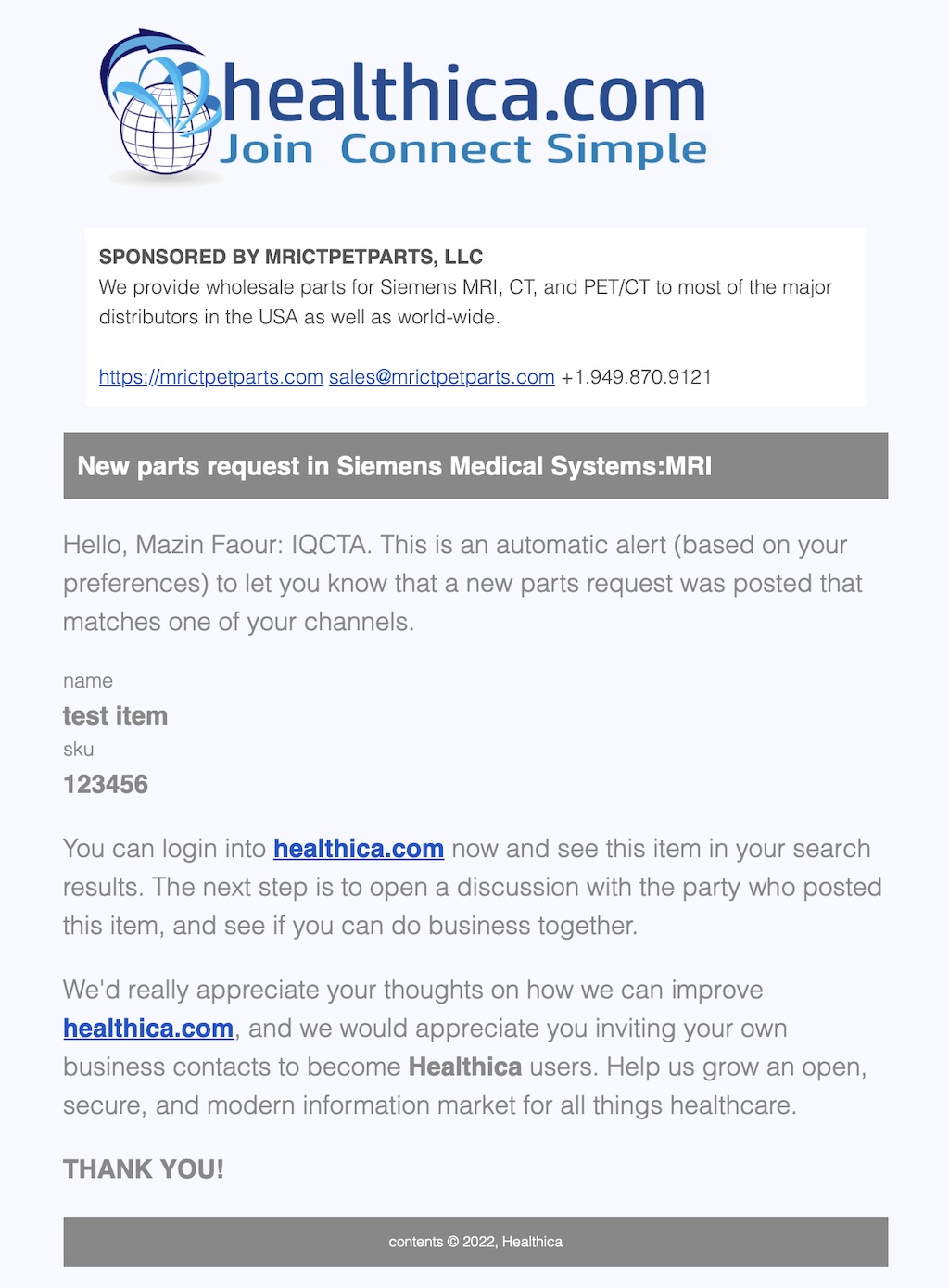
EXAMPLE SMS AD
This is a sample text message (rendered in iMessage) for users who receive alerts this way. The ad appears below ********.
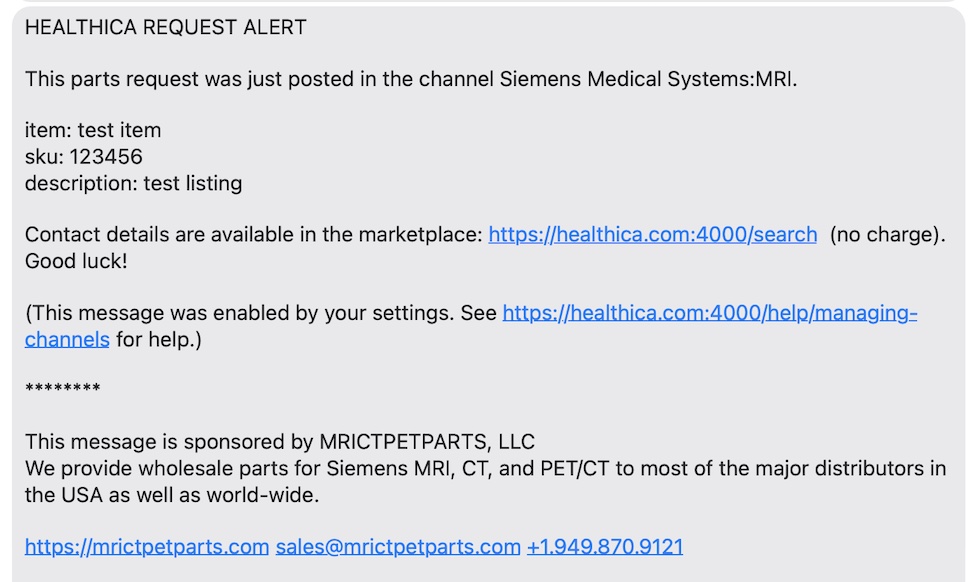
SUMMARY
We hope this article provides you with a good understanding of the Healthica ad model. The most important points are:
- Ads are directed to channels so they are precisely targeted, and your ad for Ultrasound equipment is not shown to MRI clients.
- Unused ad views never expire and can easily be reassigned to other campaigns.
- All running ads have the same priority logic. The one that's been waiting the longest is the first one shown.
There are more aspects such as running multiple ads on the same channel, updating an ad “on the fly”, tranferring unused views, and more. We will get into these more specific subjects in the help section. For now, if you have questions about participating in the ads program, please contact us at support@healthica.com.