Thou shall not waste the buyer's time
Using your own servers to keep parts listings current
The problem with uploading your inventory is that the list of what's actually available is constantly changing and no one has the time to check public-facing services like Healthica and make sure that what you're listing is actually in stock.
The standard approach seems to be “let's just list it and we can check stock when the buyer contacts us”. In several recent experiments, our parts company selected part numbers of interest to us and contacted the listing agent on another search engine. In every case, the listing agent did not have it in stock after all.
Our first pass at solving this problem was to institute automatic expiration of sales listings. Parts listings, which we are going to explore here in more detail, automatically expire in 14 days if not renewed. (All other listings default to expiration in 30 days.)
This leads to a management problem, however — if you want to list your inventory which can run to hundreds, if not thousands, of distinct SKUs, who has the time to manage all of these listings?
Today, we released a new service for Healthicapro customers which allows your IT team to interact with our servers direct from your own platform to add new parts listings, renew listings which are still in stock, and remove listings when you are sold out — all without direct interaction with Healthica. In other words, we now make it possible to manage your Healthica listings directly from your own platform.
We're not going to get into the technical details of how this is done here, but the general concept, as we implemented in our own platform, Uniti, runs a process like this:
- Evaluate every distinct part number in our inventory.
- Divide this list into two groups: SKUs where we have 1+ in stock and in sellable condition, and SKUs where there are no sellable items.
- Get a list from Healthica of all SKUs we are currently listing (expired listings are filtered out).
- Renew every Healthica listing where we have 1+ in stock for this SKU, and update the listing with the current stock level.
- Remove any active Healthica listings where we have no sellable stock.
- Create a new Healthica listing where none exists for the SKU and we now have it in inventory. Again, as in step 4, we also include current stock count in the description.
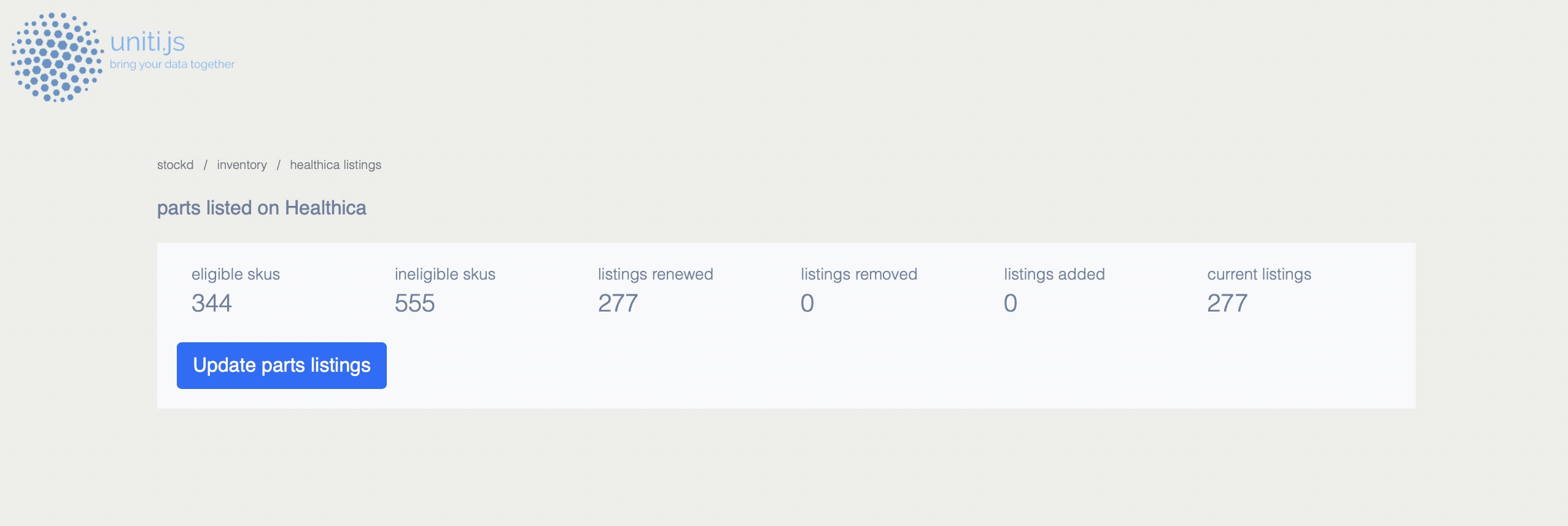
If you are currently running a modern API-based platform of your own, we can help your IT team implement live Healthica listings for your entire inventory that runs in 1-2 seconds and keeps your stock current and accessible to potential clients without ever entering the Healthica platform. Contact us for more details.